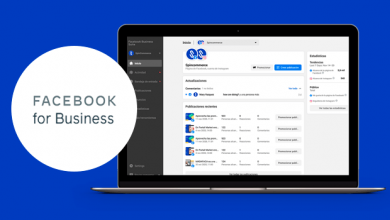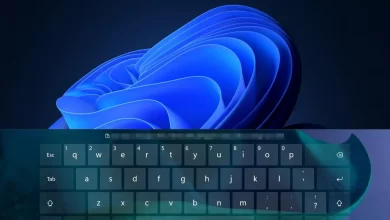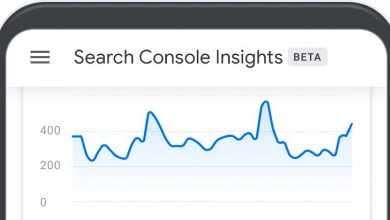Tutorial
How to install Android Studio IDE and create Android Apps on Windows PC

Sponsored Links
Hello, Good day folks. A large number of you have been asking us how you can easily install Android Studio on your windows computer.
Say no more, today we will show you the basics and simple method of installing Android Studio and Its SDK, before you can begin creating android applications.
Android Studio is an authorized IDE for Android development and it comes with everything you could like to use and create any Android apps. it’s obtainable and downloadable on Windows, Mac OS and Linux based operating systems.
Here are Android Studio System Requirements.
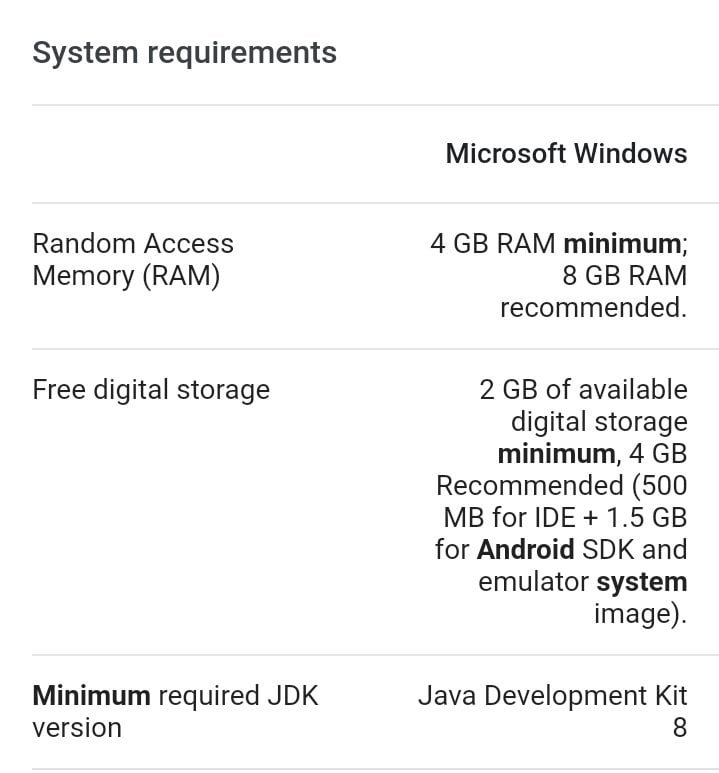
- The first thing you need to download and install “Java SDK from Oracle”.
DOWNLOAD JAVA SDK HERE.
After installation of Java SDK - Proceed to download Android Studio IDE.
DOWNLOAD ANDROID STUDIO IDE HERE - Now, if you have downloaded it successfully. Go to File Exprorer and locate the folder it was downloaded to. Click on the icon to start installation.
- Welcome to the Android Studio setup screen and then click on Next.

- Select Android Studio components you want to install and then click on Next.
- Select the browse button if you want to install Android Studio to a different location or Keep the default settings and then click on next.
- On the next window, it will ask you to choose Start Menu Folder. Leave it as default installation location and then click on Next.
The app will then begin fully installation. sit tight and chill for it to wrap up. Furthermore, that’s it in a nutshell. You can tick start application and afterward click on finish.