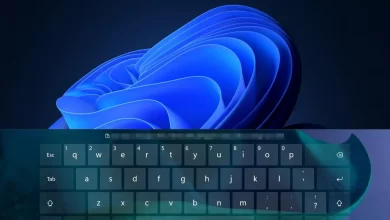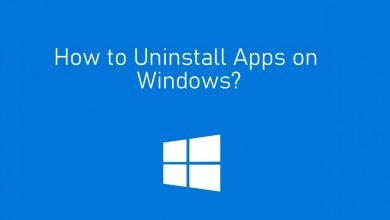How to change Mouse Pointer size and style (Easy Process)
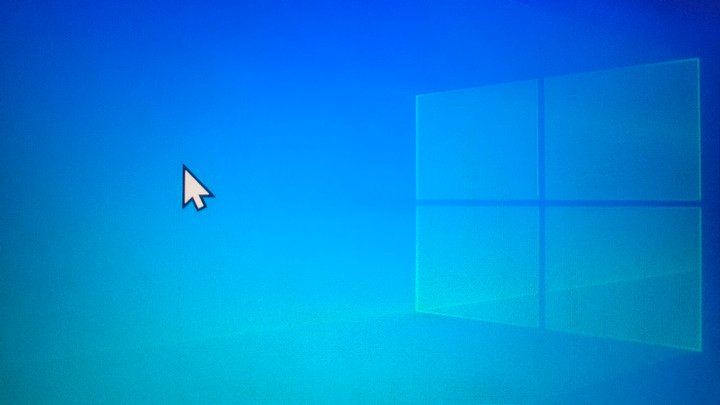
If it happens you don’t like the default Windows 11 mouse cursor size and color? This is how you can customize them.
The mouse pointer is a principal part of how you communicate with your PC. A pointer that is too little or dull can truly influence your productivity, and the default Windows 11 mouse pointer might show up little and unappealing.
How to change Mouse Pointer size and style (Easy Process)
- Open your “Windows Settings“.
- In Settings screen, click “Accessibility” in the sidebar.
- Then select “Mouse Pointer and Touch“
From Mouse Pointer and Touch Settings, you can undoubtedly make your mouse pointer bigger or more modest by utilizing the “Size” slider. Click on the circle inside the slider and drag it until your pointer reaches the required size.

To change the style (colour) of the mouse cursor, utilize the alternatives options under “Mouse Pointer Style.” You have four choices: “White,” “Black,” “Inverted,” and “Custom.” Below we list what every one does.
- White: This is the default one. Your Mouse Pointer will be white with a black outline.
- Black: With this option, Your Mouse Pointer will be black with white outline.
- Inverted: This option will make your Mouse Pointer automatically changes colour to an inverted version of the colour it’s hovering over. So in case it’s over a dark background, the Mouse Pointer will be white, for instance.
- Custom: This option allows you to choose and customize your Mouse Cursor to fit your need (desire).
That’s all, simple and easy. If at any point you need to change your Mouse Pointer size or style again open Settings > Accessibility > Mouse Pointer and Touch. Best of luck!