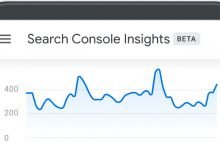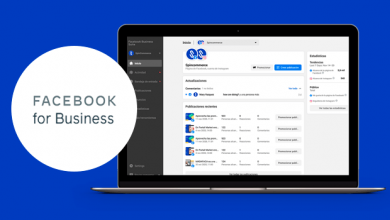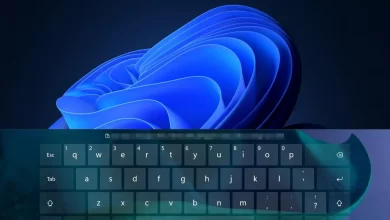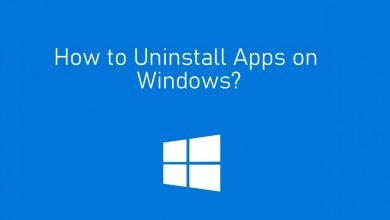Tutorial
Basic steps how to get your Payoneer account easily

Sponsored Links
Welcome to our website of instructional exercises. The technology and web has made everything a lot simpler. With Payoneer features you can send and recieve payments around the world.
Today we will direct you through how you can undoubtedly possess a Payoneer account connected with your bank account and start your exchange without any problem.
What is Payoneer?
Payoneer is a financial services platform that gives able to online money transfer and digital payment services. People with the account can send and receive payments into their bank account with the service, Payoneer e-wallet, or onto a re-loadable prepaid MasterCard debit card that can be utilize online or at point-of-sale. The company deal mainly in facilitating cross-border B2B payments.
Essential guides for you in creating your Payoneer account
- Visit the Payoneer authorize website. Click the link here | Payoneer Sign Up
- With the link provided on step one above, You will be redirected to the sign up page. Choose “individual” or “business“
- Continue to fill in the spaces provided with your informations. Once done, Click on “Next“
- Security Details Set Up: Your “username” is prefilled with your email address. Fill in the box with your New Account Details for your account Security.
- Choose one from the drop-down option: Passport, Driving License, or National ID.
Why do you need to provide your ID number? Payoneer has said, “Your identification documents will help us validate your information, ensuring that you are the rightful account owner. The security measure we’ve put in place is also in line with regulatory requirements to conduct customer due diligence.” - The “country” and “currency” boxes are prefilled with information corresponding to your mobile/landline number and ID number.
- Provide your Bank Account Name (exactly as appears on your banking card), and your Bank Account Number (Enter only your bank account number. Please do not enter your ATM/Prepaid card number.).
- Don’t forget to tick on those two boxes to allow you to Submit.
Yay! That all, well done you just possessed your Payoneer account.