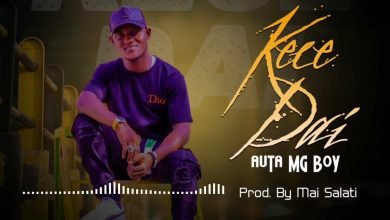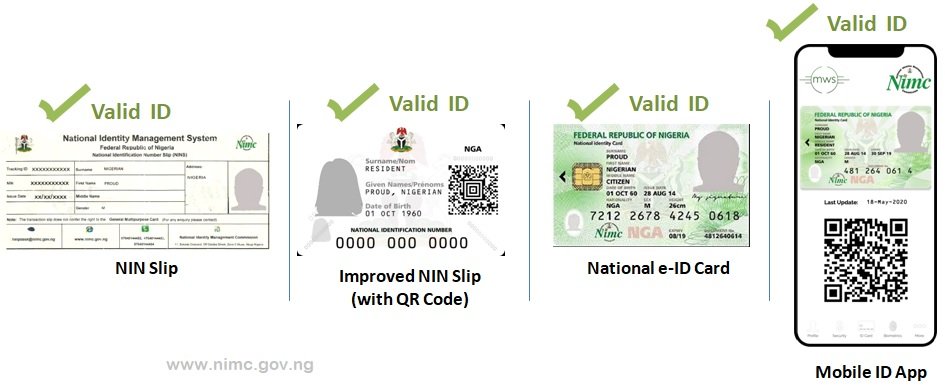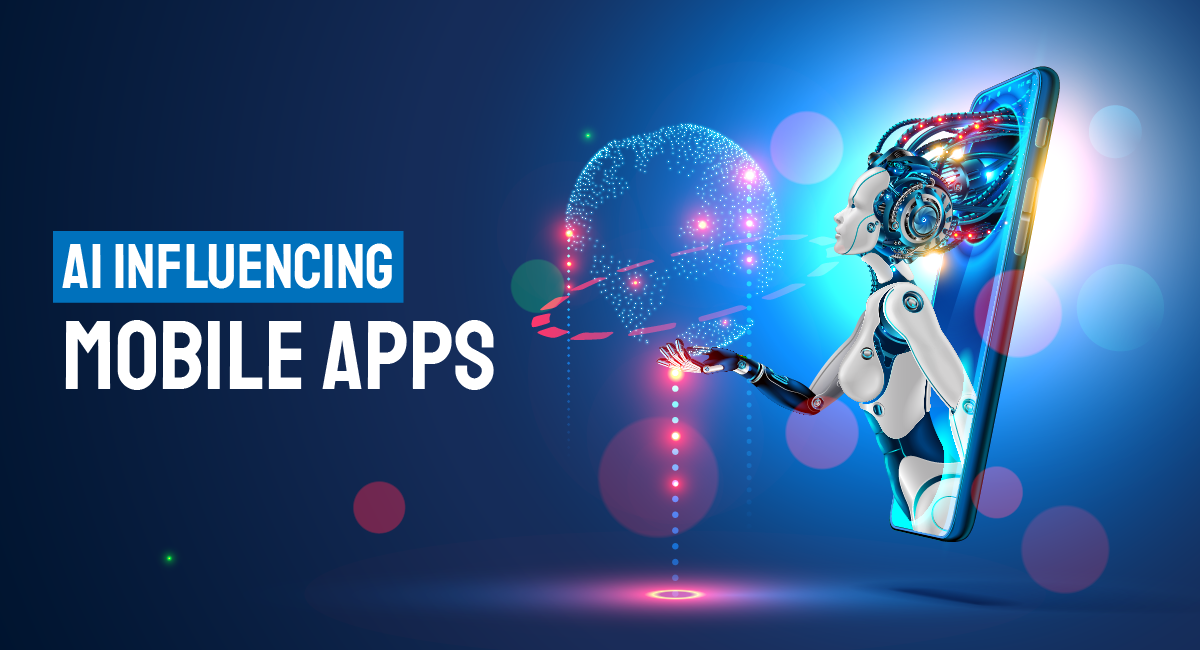The Basic Components Of Computer Hardware (Peripherals).

Peripherals.
The peripherals of a computer system are the input devices, output devices, secondary memory and communication devices. Examples of peripheral devices are input device, output device and external storage device. As explained below:
1. Keyboard – keyboard is a panel of keys used as an input device to enter text, characters and other commands into the computer. A keyboard typically has characters engraved or printed on the keys and each press of a key typically corresponds to a single written system. A standard desktop computer keyboard have 101 keys which include alphabetic characters, punctuation symbols, numbers and a variety of function keys.
2. Mouse – mouse is an input device that can be used to perform many actions in windows & windows based application. The standard mouse has a ball on the bottom and is attached with a cord to the system unit.
3. Monitors – the most frequently used output device is the monitor also known as Visual Display Unit (VDU). The monitor is an electronic device used to display output output (softcopy) generated by the computer. Computer monitor comprises the display device, circuitry and enclosure.
4. Printers – a printer is a peripheral which produces a text or graphics of a documents stored in electronic form, usually on physical print media such as paper or transparencies. Many printers are primarily used as local peripherals, and are attached by a printer cable or a USB cable to a computer which serves as a document source. Some printers commonly known as network printers, habe built-in network interfaces (typically wireless or ethernet) and can serve as a hardcopy device for any user on the network. Individual printers are often designed to support both local and network connected users at the same time.
There are various types of printers which include:
- Character printer – this type of printer prints one character at a time. It resembles a typical typewriter, where only one character is printed at a particular point and moves in one direction from left to right.
- Line printer – this type of printer prints one line at a time. It is sometimes called Dot-Matrix because it used dots to print. However, line printers can print it both direction, i.e from left to right and vice-versa at high speed. Examples of line printers include EPSON 2no, PANASONIC KX-1654, etc.
- Optical printer (laserjet) – this type of printer prints a whole page at a time by means of electrostatic process. Examples of optical printers include Laserjets (HP1100, P3025, SAMSUNG 4000, etc.)
- Inkjet printer – this type of printer injects ink onto the paper. It otherwise called Desk-jet printer. Most colour printers are of this type. Examples of colour printers include HP 840C, 870cxi, etc.
5. Speaker – a loudspeaker or speaker is an electro-mechanical transducer which converts an electrical signal into sound. The term loudspeaker is used to refer to both the device itself, and a complete system consisting of one or more loudspeaker drivers (as the individual units are often called) in an enclosure. The loudspeaker is the most valuable element in an audio system, and is responsible for marked audible differences between systems. This is an output device that is external to a computer that is used to output sound.
6. External memory – (hard-disk, floppy, optical, tape, CD ROM, etc). The external storage devices (sometimes called the auxiliary memory) are also called the secondary or backing store. It is used to store data/information permanently.
7. Scanner – the scanner in some cases is used as an output device. It is often used to scan pictures, documents and so on into the computer. It is just like photocopying machine but the copy is being displayed on the screen of the computer. The picture or document when scanned could be modified into various forms.
8. Modem (communication device) – modem is a device that enables computers, facsimile machines and other equipment to communicate with each other across telephone lines or over cable television network cables. In the strictest sense, a modem is a device that converts between analog signals such as sound waves and digital signals, which are used by computers. However, the term has also come to include devices that permit the transmission of entirely digital signals. Modems transmit data at different speeds, measured by the number of bits of data they sends per second (bps). A 56 Kbps modem is twice as fast, sending and receiving data at a rate of 56,000 bits per second.
THANK YOU FOR READING THIS ARTICLE.