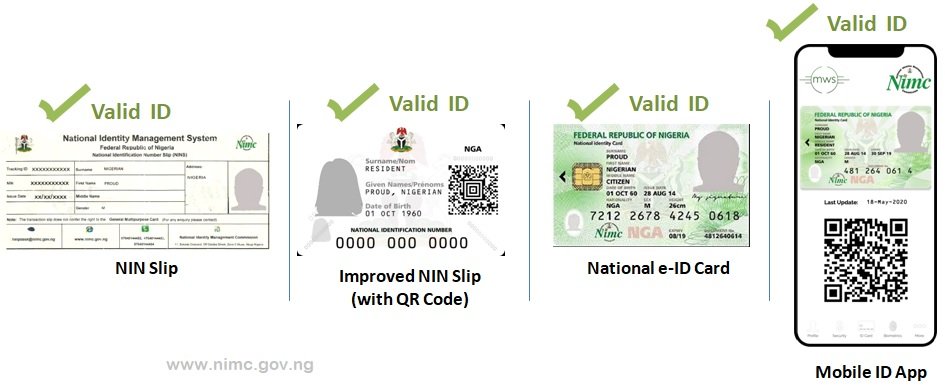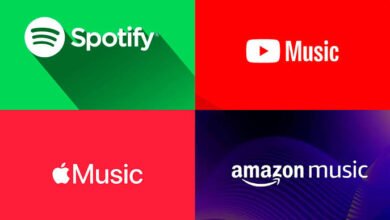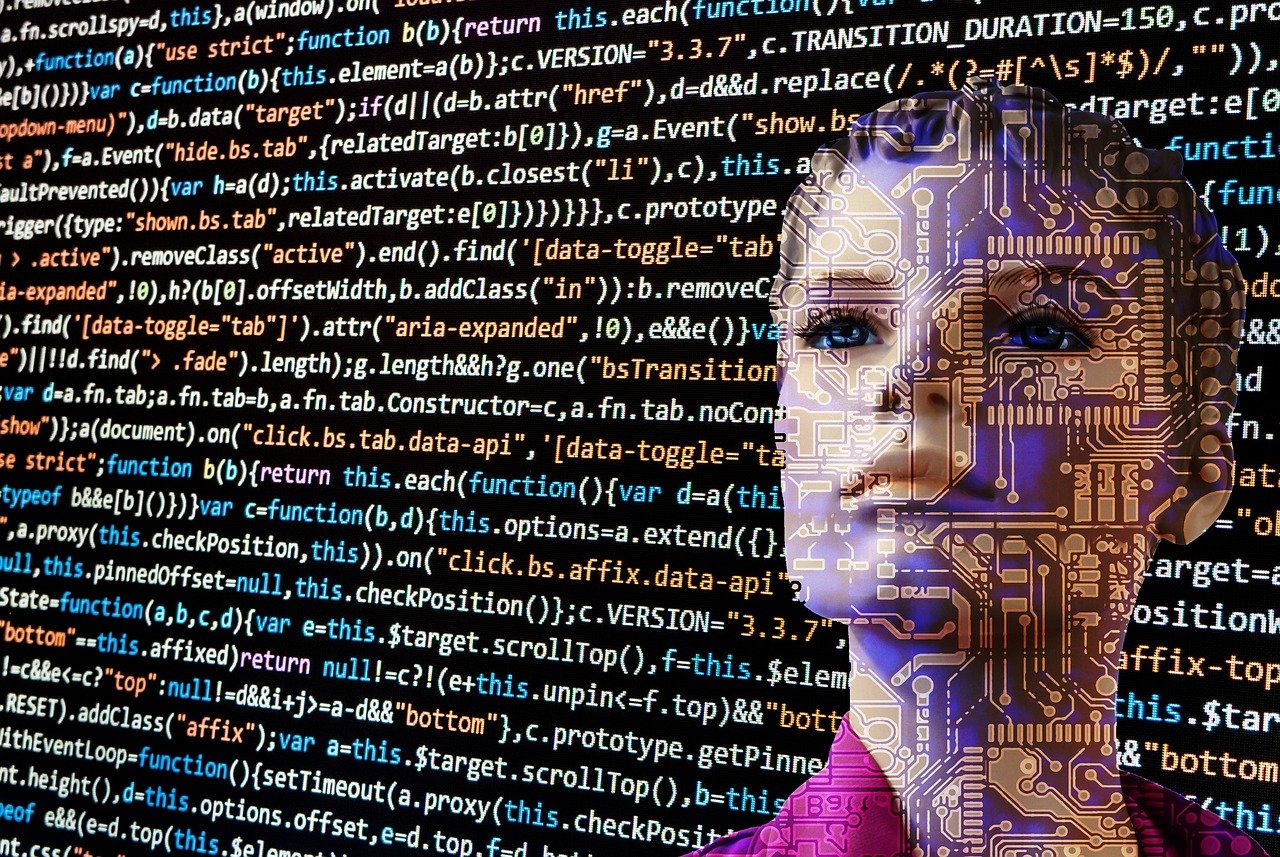Technology
How to Download NIMC MWS App
Sponsored Links
- Download the NIMC MWS app by going to either apple store or google play store.
- URL to Google play store: https://play.google.com/store/apps/details?id=com.nimcmobile
- URL to Apple store: https://apps.apple.com/ng/app/nimc-mobileid/id1500621463
- After a successful login, navigate to the “I need a pin” menu and click on it.
- You would find your userID and OTP to login to the NIMC web portal on;
URL: https://myportal.nimc.gov.ng/
URL: https://dashboard.nimc.gov.ng/
- After a successful login to the web portal.
- Navigate to the “Print Improved NIN Slip” menu and click to download your NIN Slip.
NOTE: If you get an error message that says “UserID does not exist” when you try to login to the portal.
Follow the steps below:
- Login to your NIMC MWS application and navigate to the “Settings” menu.
- Click on “Wipe Mobile ID Data”.
- You will be requested to input your NIN.
- Upon a successful login to your NIMC MWS application.
Navigate to the “I need a pin” menu and click on it, you will find your “UserID and OTP” to login to the portal.