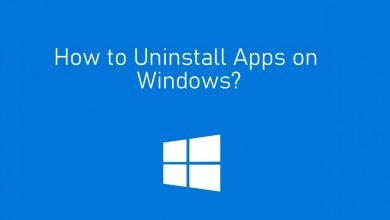Tutorial
How to setup custom domain for blogspot blog (Easy steps for blogger)

Sponsored Links
Hello viewers! Welcome to Festng blog, Today we are going to show you simple and complete walk through on how to set up a custom domain for blogger users.
Owning your own custom domain name is one of the fundamental things I generally suggests a blogger do for this reasons:
- It looks substantially more expert and shows that you take your blog in a serious way.
- It will be more easier for people to remember.
- You can easily create your own email addresses with the domain to stay consistent.
How to setup custom domain in blogger (Step by step guide)
- Login into your account of Blogger.
- On the left side menu, click Settings > Basic.
- Under “Publishing” section, click on “Add a custom domain” in “Blog Address”.
- Type in your domain desired domain and click on “Save”.
Note that blogs are not to be placed on bare domains (like yourdomain.com). You will need a subdomain, for example, blog.yourdomain.com. or ur (www). - Now, Once the page refreshes you will see two CNAME records.
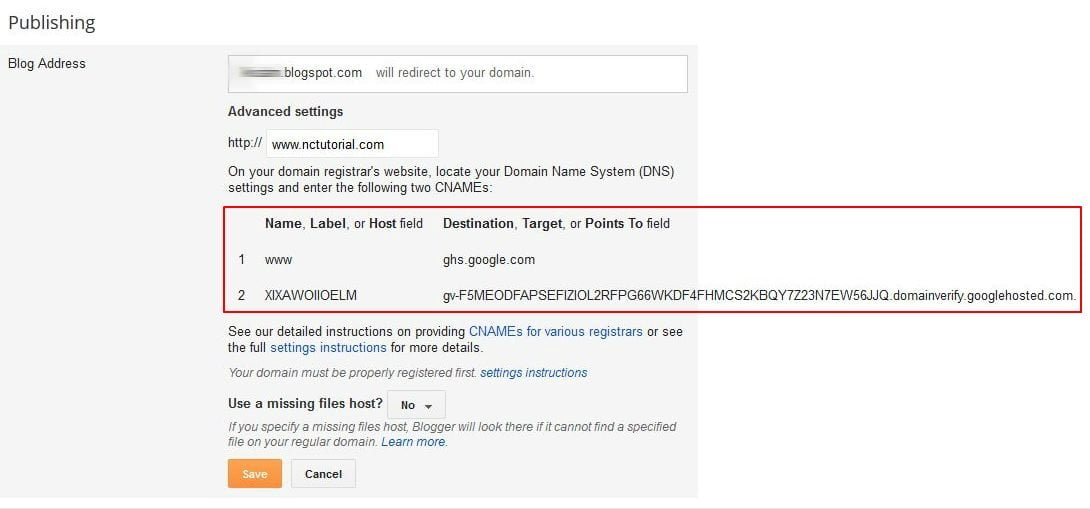
- You will then go to your domain’s DNS zone and key in this two CNAME record.
- Then wait for few hours for the domain to propagate and your new custom domain will take effect on you blogspot blog.